
Laptop & Mobile Device Risks, Mitigation In The Health Care Industry
March 12th, 2016
Mike Jann of medical IT support management firm Medicus Solutions analyzes the impact of inefficient security in your health care organization and what your company can do to combat it. Alpharetta, GA – With the details and implications of the PRISM program now public and recent events between Apple and the FBI hot topics around […]
Read More
Windows 8 Hot Keys
May 28th, 2015
Medicus Solutions Tech Tip: Windows 8 HotKeys by Mike Jann Windows 8 is new and at times hard to find things….do not fear, shortcuts are here. Press the Windows key to enter the tiled Start screen. The Windows key + M minimizes everything that’s showing on the desktop. The Windows key + E opens Explorer […]
Read More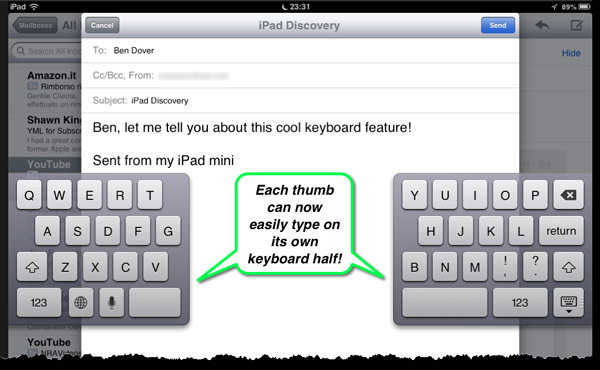
iPad Keyboard Layout
May 26th, 2015
Medicus Solutions Tech Tip: iPad Keyboard Layout by Jared Brantley Typing on an iPad can be difficult at times. Did you know you can split the iPad’s on-screen keyboard in two so you can grasp the iPad with two hands and type with your thumbs. This is on by default, though you might not know it (To […]
Read More
Select/Copy/Paste – Frustrating at Times?
May 26th, 2015
Medicus Solutions Tech Tip: Select/Copy/Paste – by Jason Lane Selecting, copying and pasting text is something we do often, but it can be frustrating at times. A few shortcuts are helpful when selecting text: To select a word, double left-click the mouse. To select a paragraph, triple click anywhere on the paragraph. To select word-by-word, […]
Read More
Healthcare Technology User TechTip CTRL-ALT-END
January 31st, 2015
Healthcare Technology User TechTip: Many healthcare practices utilize terminal servers or remote desktop connections to access their applications. Many believe that by clicking on the “X” in the connection bar (shown below) that this will log them off. This actually only disconnects the session and doesn’t ‘end’ the session. If your session seems to be […]
Read MoreMost laptops have a wireless switch..
July 22nd, 2013
TIP: Can’t Connect to the Wireless When our customers call us and can’t connect to the wireless, the #1 issue is that the wireless is off on the laptop. Most laptops have a wireless switch which, depending on laptop make/model, is most commonly found on the left or right side of the laptop / tablet. […]
Read MoreRestart Your Computer Weekly
July 22nd, 2013
TIP: RESTART YOUR COMPUTER WEEKLY by Microsoft CorporationThis tip is simple. Restart your PC at least once a week, especially if you use it a lot. Restarting a PC is a good way to clear out its memory and ensure that any errant processes and services that started running get shut down. Restarting closes all […]
Read MoreCategories
Archives
| M | T | W | T | F | S | S |
|---|---|---|---|---|---|---|
| 1 | 2 | 3 | 4 | 5 | ||
| 6 | 7 | 8 | 9 | 10 | 11 | 12 |
| 13 | 14 | 15 | 16 | 17 | 18 | 19 |
| 20 | 21 | 22 | 23 | 24 | 25 | 26 |
| 27 | 28 | 29 | 30 | 31 | ||